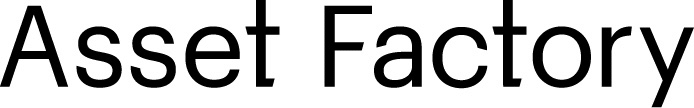Our automated technology sets the stage for the health & beauty industry
At Asset Factory, we understand the significant role imagery plays in creating lasting brand experiences and driving sales, especially in today’s hyper-competitive market. With consumer behaviour rapidly changing and digital commerce becoming more competitive than ever before, generating engaging content and lots of it has never been more important. The combination of our automated technology and creative team will guide the way. Let us support your journey! Take a look at the step-by-step guide we’ve pulled together to show you just how easy creating this kind of content can be.



Tip #1: Plinths & Props




Using the correct props not only gives you a chance to dress up your composition, but it gives the product context. Your audience can begin to visually understand what the product is about and what ingredients or scents may be involved. In these image examples, you can see how minimal greenery adds a fresh energy to the image, whereas bright flowers add a more fun and punchy look.
Another option is to elevate your shoot (literally). Plinths allow you to add height and dimension to your composition and are useful for staging products in groups, or for creating the illusion of corners and walls. Wooden plinths can be painted any colour, which offers a great opportunity to create multi coloured scenes or very sleek monochrome look.
The best advice we have is to keep it simple. Don’t try and do too much. Simply adding a bouquet, a single slice of lemon or a couple of different height plinths is enough to take the image to a whole new level. It’s all about having fun and experimenting.
Tip: Keep a prop box at the studio. As you see relevant props, paint and plinth-like structures, collect them and place them in the box. As you throw compositions together you always have something to use. You can also use items from around the studio such as books, stationary and cutlery to make your images more relatable.
Tip #2: Light




Shadowing in product photography is key. The right balance of light and shadow can help to:
– Create contrast: highlights will brighten certain elements of the composition and shadows add a sense of drama, emotion and mystery.
– Enhance details: If set up correctly, light can draw out details and reveal textures.
– Add depth: Contrast and shadowing adds depth to the overall composition by highlighting the items in the foreground and darkening those in the back.
Our Eclipse machine allows you to control all the lights at the touch of a button. Our rule of thumb is to choose one main light source, your “key” light. This will avoid multiple shadows and cross lighting which can look very unnatural. The light on the other side will then act as your “fill”. Simply drag that down using your finger and you will instantly see more contrast. To create an even harsher look, an external light can be added to one side of the machine.
In the above examples, you can also see shadowing being cast across the composition that look natural. These are created by holding different shapes and items in front of your key light. The green image above has a branch held in front to give the illusion that it is a real tree casting a natural shadow.
Tip #3: Hands & Texture




Your audience wants to trust and understand how each product will benefit their everyday life. There are two simple ways to do this.
– Adding a human element: Simply holding a product in your own hands, or getting a friend or family member to help out, adds instant warmth and context to your image. It brings the product to life and your customer can begin to imagine themselves using it too.
– Swatches: Audiences love to see what texture and consistency a product is, and swatches are a great way to show the contents and colour of your products. You can also merge these two concepts together by using hands to show how a product is applied or how it is dispensed from the bottle.
Tip: It helps to have two items on hand, one for dispensing and one to keep full and intact so that the packaging will photograph better.
Tip #4: Motion


Video is especially important to consider now that Instagram and Facebook are favouring moving images more than ever before.
Our Eclipse machine gives you the ability to capture video at the same time as your stills. This not only saves time, but it ensures colour accuracy and consistency across every asset. The incredible software inside the machine works behind the scenes to handle all the complexity, producing an automatically edited video within seconds.
GIF animations are another way to give your content an edge. To create a GIF, simply capture a series of still images and edit them together in Photoshop or an online website resource. This can be done with two images, or with hundreds.
Note: You can’t upload animated GIFs to Instagram, but there are smartphone apps that will convert your images to video files, or you can drop your images into Windows Movie Maker, Photoshop or iMovie to edit your animation and then export it to the right format.